Generate SSH Key
$ ssh-keygen -t ed25519 -C "user@domain.com"
Replace email address user@domain.com in the above command with your actual github profile email shown in the picture below.
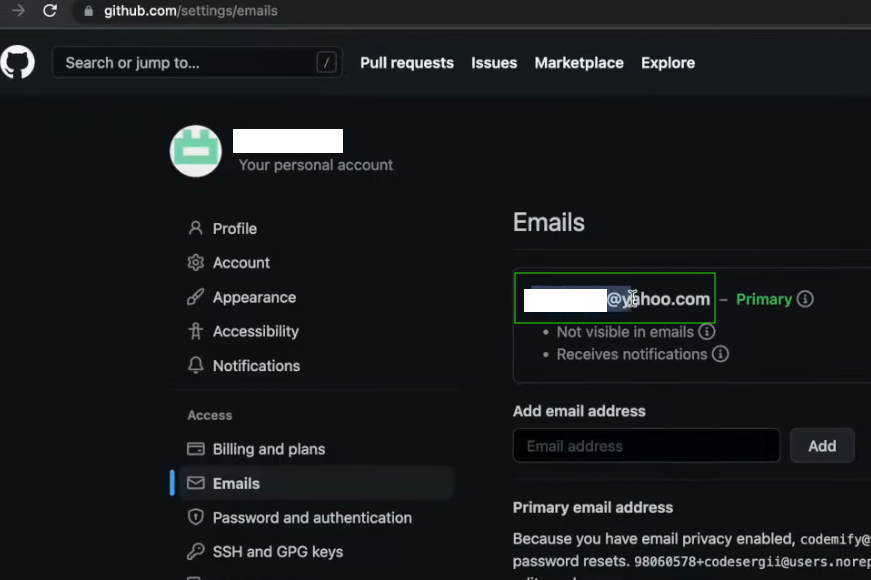
Press Enter key to accept default values at the ouput prompts as shown in below picture.
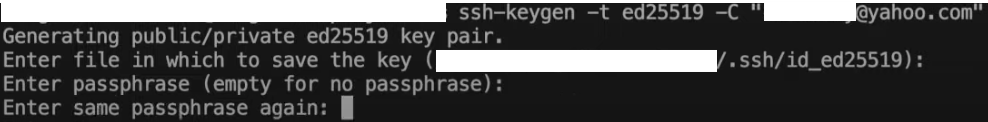
Set Generated Public Key in Github
Open generated id_ed25519.pub in a text editor and copy the content and click New SSH Key button as shown in picture below.
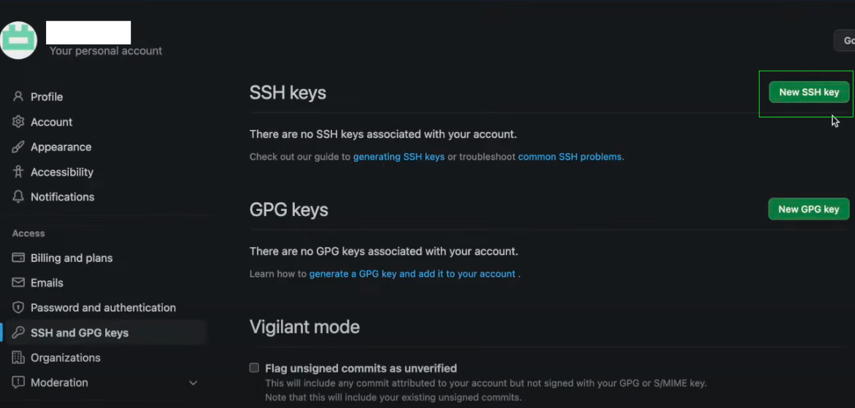
Paste the copied ssh public key content in the Key text box as shown in the picture below. Put whatever you want as Title of the key. Click Add SSH Key button to finish.
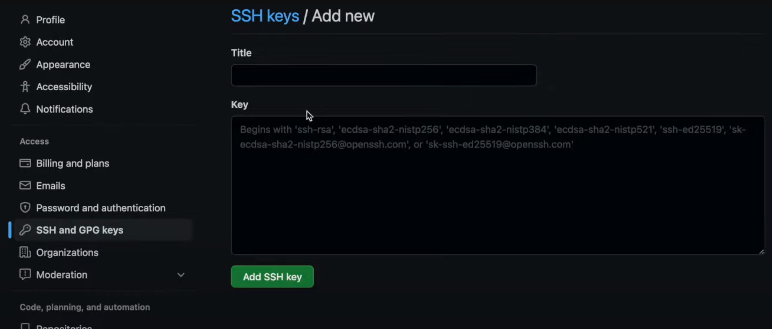
Get New SSH URL of Your Github Repository
Copy SSH URL of your github repository as shown in picture below.
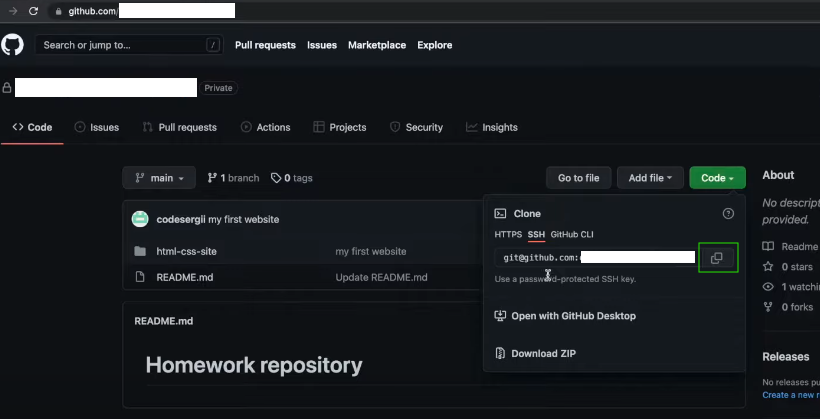
Update Remote URL to New SSH URL in your local repository
Use below command to update your local repository romote to new SSH URL copied in the above.
$ git remote set-url origin <new ssh url>